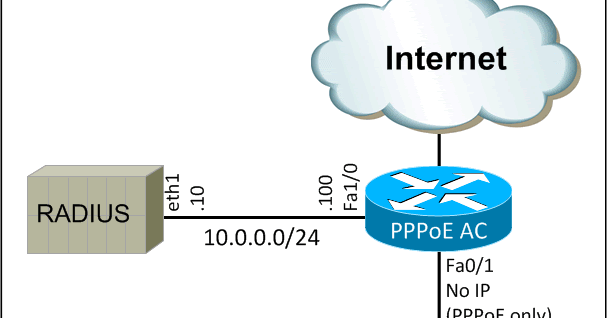- Cisco Community
- Comunidade da Cisco
- Geral
- Discussões Geral
- Configurar ASR1001 para autenticar clientes via RADIUS
- Subscrever fonte RSS
- Marcar tópico como novo
- Marcar tópico como lido
- Flutuar este Tópico para o utilizador atual
- Marcador
- Subscrever
- Silenciar
- Página amigável para impressora
- Marcar como novo
- Marcador
- Subscrever
- Silenciar
- Subscrever fonte RSS
- Destacar
- Imprimir
- Denunciar conteúdo inapropriado
em
09-22-2023
01:26 PM
- última edição em
09-22-2023
02:42 PM
por
shule
![]()
I'm trying to set up a test environment but I can't:
Router#show running-config
Building configuration...
Current configuration: 2199 bytes
!
! Last configuration change at 02:21:56 UTC Mon Jan 1 2001
!
version 15.1
service timestamps debug datetime msec
service timestamps log datetime msec
no platform punt-keepalive disable-kernel-core
!
hostname Router
!
boot-start-marker
boot-end-marker
!
!
vrf definition Mgmt-intf
!
address-family ipv4
exit-address-family
!
address-family ipv6
exit-address-family
!
enable secret X.X.X
!
aaa new-model
!
!
aaa group server radius RADIUS-SERVER
server-private 192.168.90.201 auth-port 1812 acct-port 1813 key CHAVE_RADIUS123
!
aaa authentication ppp default group RADIUS-SERVER local
!
!
!
!
!
aaa session-id common
!
!
!
ip name-server 192.168.90.1
!
!
!
!
!
!
multilink bundle-name authenticated
!
!
!
!
!
!
!
!
!
!
!
redundancy
mode none
!
!
!
!
!
ip tftp source-interface GigabitEthernet0
!
!
!
!
!
!
!
bba-group pppoe global
virtual-template 1
!
!
interface Loopback0
no ip address
!
interface GigabitEthernet0/0/0
no ip address
shutdown
negotiation auto
!
interface GigabitEthernet0/0/1
no ip address
shutdown
negotiation auto
!
interface GigabitEthernet0/0/2
no ip address
shutdown
negotiation auto
!
interface GigabitEthernet0/0/3
no ip address
shutdown
negotiation auto
!
interface FastEthernet0/1/0
description INTERNET_RADIUS
ip address 192.168.90.200 255.255.255.0
negotiation auto
!
interface FastEthernet0/1/1
description SAIDA_PPPOE
ip address 192.168.100.1 255.255.255.0
negotiation auto
pppoe enable group global
!
interface FastEthernet0/1/2
no ip address
shutdown
negotiation auto
!
interface FastEthernet0/1/3
no ip address
shutdown
negotiation auto
!
interface GigabitEthernet0
vrf forwarding Mgmt-intf
ip address 192.168.25.1 255.255.255.0
negotiation auto
!
Virtual-Template1 interface
ip unnumbered Loopback0
ppp authentication pap
ppp ipcp address required
!
ip local pool POOL-PPPOE 192.168.100.10 192.168.100.20
ip forward-protocol nd
!
no ip http server
no ip http secure-server
ip route 0.0.0.0 0.0.0.0 192.168.90.1
!
!
!
radius-server host 192.168.90.201 auth-port 1812 acct-port 1813 key CHAVE_RADIUS123
!
!
control plane
!
!
!
!
!
line con 0
stopbits 1
line aux 0
stopbits 1
line vty 0 4
password admin
!
end
Solucionado! Ir para a Solução.
- Rótulos:
-
Geral
Soluções aceites
- Marcar como novo
- Marcador
- Subscrever
- Silenciar
- Subscrever fonte RSS
- Destacar
- Imprimir
- Denunciar conteúdo inapropriado
em 09-24-2023 12:52 AM
1.
Virtual-Template1 interface
ip unnumbered Loopback0 <-- if the Loopback not up and not used - then use the correct interface here
ppp authentication pap <-- you configured on PAP here - so make sure end client use PAP suggest to use chap also
ppp ipcp address required
!
2. Make sure you change the Radius config
3. use debug on server
#Debug pppoe events
#debug ppp negotiation
example follow below guide exactly for to work ;
http://networkingbodges.blogspot.com/2015/04/quick-build-cisco-pppoe-server.html
- Marcar como novo
- Marcador
- Subscrever
- Silenciar
- Subscrever fonte RSS
- Destacar
- Imprimir
- Denunciar conteúdo inapropriado
em 09-23-2023 02:13 AM
If you using Loopback0 - i do not see any config on the Loopback0 ? (is this up or down ?)
what radius server you using ?
when you have config Radius server group and radius host (use only 1 and remove another one just be clear ?)
what client you testing, what is the error you getting on client and what logs you see on radius ?
Suggest to run debug on the router see the errors.
- Marcar como novo
- Marcador
- Subscrever
- Silenciar
- Subscrever fonte RSS
- Destacar
- Imprimir
- Denunciar conteúdo inapropriado
em 09-23-2023 11:02 AM
If you using Loopback0 - i do not see any config on the Loopback0 ? (is this up or down ?)
R - There is no loopback configuration, I am only configuring radius for testing, as today I only use mikrotik
what radius server you using ?
R - Freeradius
when you have config Radius server group and radius host (use only 1 and remove another one just be clear ?)
R - I think so
what client you testing, what is the error you getting on client and what logs you see on radius ?
R - No request arrives in Cisco's freeradius only from my current mikrotik
Suggest to run debug on the router see the errors.
- Marcar como novo
- Marcador
- Subscrever
- Silenciar
- Subscrever fonte RSS
- Destacar
- Imprimir
- Denunciar conteúdo inapropriado
em 09-23-2023 02:59 AM
server-private <<- why you use this ?
- Marcar como novo
- Marcador
- Subscrever
- Silenciar
- Subscrever fonte RSS
- Destacar
- Imprimir
- Denunciar conteúdo inapropriado
em 09-23-2023 11:02 AM
That's what I got comparing what I have configured on Mikrotik today.
- Marcar como novo
- Marcador
- Subscrever
- Silenciar
- Subscrever fonte RSS
- Destacar
- Imprimir
- Denunciar conteúdo inapropriado
em 09-24-2023 12:52 AM
1.
Virtual-Template1 interface
ip unnumbered Loopback0 <-- if the Loopback not up and not used - then use the correct interface here
ppp authentication pap <-- you configured on PAP here - so make sure end client use PAP suggest to use chap also
ppp ipcp address required
!
2. Make sure you change the Radius config
3. use debug on server
#Debug pppoe events
#debug ppp negotiation
example follow below guide exactly for to work ;
http://networkingbodges.blogspot.com/2015/04/quick-build-cisco-pppoe-server.html
- Marcar como novo
- Marcador
- Subscrever
- Silenciar
- Subscrever fonte RSS
- Destacar
- Imprimir
- Denunciar conteúdo inapropriado
em 09-28-2023 08:18 PM
Português:
Se eu usar o arquivo "/etc/freeradius/users", funciona, mas usando o usuario cadastrado no banco de dados mysql ele autentica e desconecta.
English:
If I use the file "/etc/freeradius/users", it works, but using the user registered in the mysql database it authenticates and disconnects.
- Marcar como novo
- Marcador
- Subscrever
- Silenciar
- Subscrever fonte RSS
- Destacar
- Imprimir
- Denunciar conteúdo inapropriado
em 09-29-2023 03:03 AM
You mean to say that works for static user, if you use radius with mysql DB it disconnect - or is this resolve ?
- Marcar como novo
- Marcador
- Subscrever
- Silenciar
- Subscrever fonte RSS
- Destacar
- Imprimir
- Denunciar conteúdo inapropriado
09-29-2023 03:45 AM - editado 09-29-2023 04:03 AM
it's not solved.
When I authenticate with the static user, it works.
When I authenticate with the user registered in the "mysql" database, it doesn't work.
- Marcar como novo
- Marcador
- Subscrever
- Silenciar
- Subscrever fonte RSS
- Destacar
- Imprimir
- Denunciar conteúdo inapropriado
em 09-29-2023 04:00 AM
then you need to Look the integration with freeradius with mysql configuration guide (that question should go freeradius forume).
- Marcar como novo
- Marcador
- Subscrever
- Silenciar
- Subscrever fonte RSS
- Destacar
- Imprimir
- Denunciar conteúdo inapropriado
em 09-29-2023 04:26 AM
- Marcar como novo
- Marcador
- Subscrever
- Silenciar
- Subscrever fonte RSS
- Destacar
- Imprimir
- Denunciar conteúdo inapropriado
em 09-23-2023 10:54 AM
- Marcar como novo
- Marcador
- Subscrever
- Silenciar
- Subscrever fonte RSS
- Destacar
- Imprimir
- Denunciar conteúdo inapropriado
em 09-24-2023 12:53 AM
??
Descubra e salve suas ideias favoritas. Volte para ver respostas de especialistas, passo a passo, tópicos recentes e muito mais.
Novo por aqui? Comece com estas dicas. Como usar a Comunidade Guia do novo membro
Quick links
Navegue pelos links rápidos da Comunidade e usufrua de um conteúdo personalizado e em seu idioma nativo: